There are some clear indications between what makes Google ads accounts successful and what doesn’t.
Unfortunately, most Google ads campaigns we’ve reviewed recently been haemorrhaging money due to incorrectly populated or incorrectly optimised Performance Max Campaigns.
Performance Max is an automated, machine-learning type of campaign, developed to make it easier for the user to set up and run with optimal results almost instantly and when used correctly, Performance Max Campaigns have the potential to be the most profitable campaigns for your business. But are you using Performance Max correctly in 2024?
Just because AI is everywhere at the minute, doesn’t mean that Search and Shopping campaigns are obsolete – these other campaign types can be essential in achieving your business goals – but for the purpose of this article, let’s delve into Performance Max, What it is and how to use it effectively for YOUR business.
Performance Max in Google Ads represents the pinnacle of the world’s largest search engine’s capabilities. Leveraging years of data on browsing and purchasing behaviour, Google has designed a campaign that is customised to individual searches.
Unlike traditional ad campaigns that place ads in specific types of inventory, such as search results or product listings, Performance Max allows advertisers to upload various asset types and access all of Google’s ad placements within a single campaign. These asset types include:
Sign up to our newsletter to stay up-to-date with the latest trends and updates.
There are some clear indications between what makes Google ads accounts successful and what doesn’t.
Unfortunately, most Google ads campaigns we’ve reviewed recently been haemorrhaging money due to incorrectly populated or incorrectly optimised Performance Max Campaigns.
Performance Max is an automated, machine-learning type of campaign, developed to make it easier for the user to set up and run with optimal results almost instantly and when used correctly, Performance Max Campaigns have the potential to be the most profitable campaigns for your business. But are you using Performance Max correctly in 2024?
Just because AI is everywhere at the minute, doesn’t mean that Search and Shopping campaigns are obsolete – these other campaign types can be essential in achieving your business goals – but for the purpose of this article, let’s delve into Performance Max, What it is and how to use it effectively for YOUR business.
Performance Max in Google Ads represents the pinnacle of the world’s largest search engine’s capabilities. Leveraging years of data on browsing and purchasing behaviour, Google has designed a campaign that is customised to individual searches.
Unlike traditional ad campaigns that place ads in specific types of inventory, such as search results or product listings, Performance Max allows advertisers to upload various asset types and access all of Google’s ad placements within a single campaign. These asset types include:
Sign up to our newsletter to stay up-to-date with the latest trends and updates.
Initially released to limited accounts during its alpha phase in 2020 and beta phase in 2021, Performance Max was made available to the broader Google Ads community in 2022, just in time for the peak shopping season.
Since its full release, Google has continuously enhanced Performance Max with new features, such as brand exclusions and asset group-level reporting.
Before starting a Performance Max campaign, ensure your Google Ads account meets the following criteria:
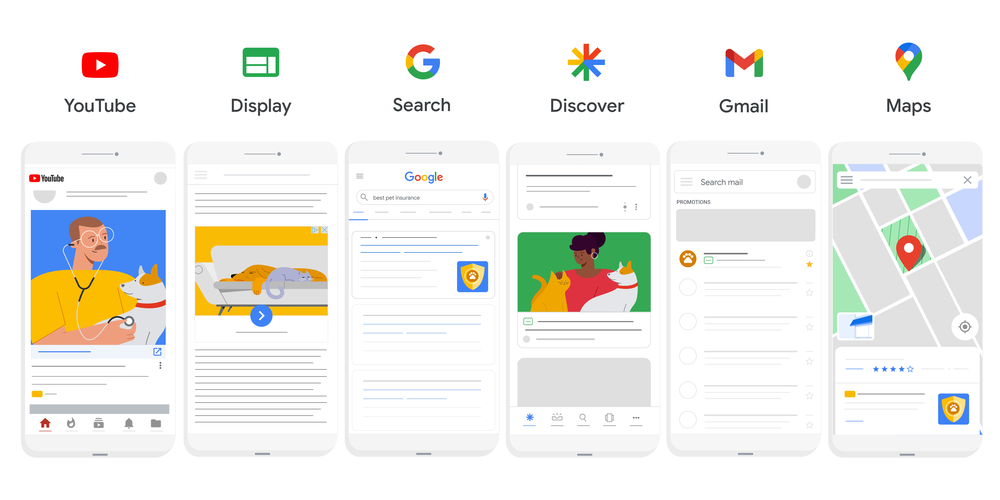
Initially released to limited accounts during its alpha phase in 2020 and beta phase in 2021, Performance Max was made available to the broader Google Ads community in 2022, just in time for the peak shopping season.
Since its full release, Google has continuously enhanced Performance Max with new features, such as brand exclusions and asset group-level reporting.
Before starting a Performance Max campaign, ensure your Google Ads account meets the following criteria:
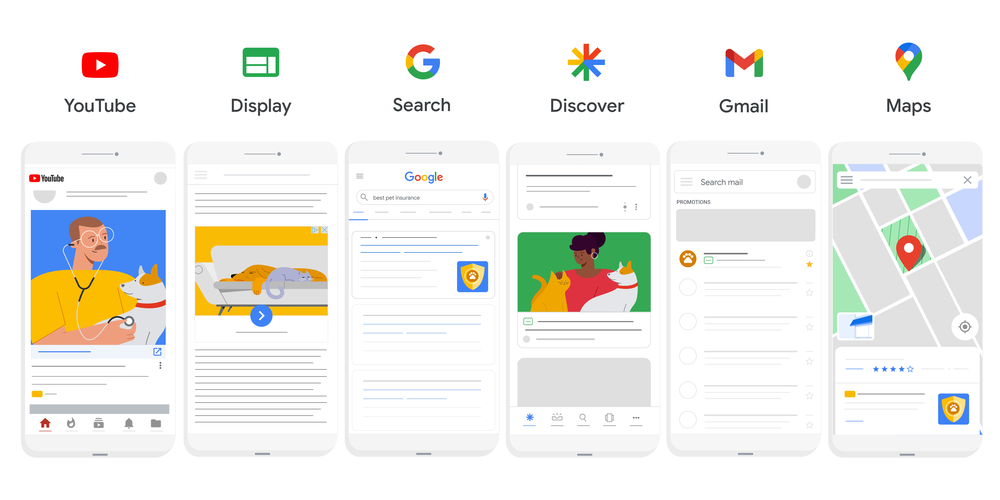
Performance Max operates differently from traditional Google Search and Shopping campaigns, which typically use keyword targeting. While Search and Shopping campaigns can start with strategies like Maximise Clicks and then move to conversion-based bidding, Performance Max starts with a conversion-based bidding strategy.
Conversion-based bidding strategies leverage account-level conversion data to target the most relevant keywords and audiences. However, without sufficient conversion data, Performance Max may require extensive testing to identify the best-performing audiences and demographics. This can be costly, especially for small and medium-sized businesses with limited budgets.
To get the most out of Performance Max:
Proper campaign structure is crucial for success. Follow these tips:
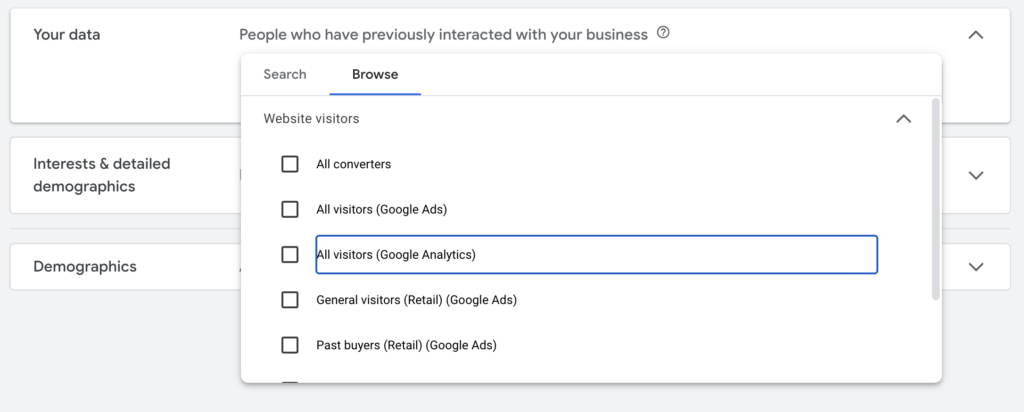
Performance Max uses audience insights to optimise targeting. Here’s how to make the most of this feature:
Below are five best practices for implementing and optimising Performance Max (PMax) campaigns:
Ensure Accurate Conversion Tracking
PMax relies heavily on conversion data for effective optimisation and targeting. Accurate conversion tracking is essential for success. Make sure all relevant conversion points are correctly tracked and import any offline conversion data if applicable. This comprehensive tracking gives Google a full view of your customer’s conversion journey.
Select the Right Goals and Targets for Bidding Strategy
Understanding the value of a customer is crucial when setting your bid strategy. Use historical KPIs, such as target CPA or target ROAS, as a starting point. Setting goals too high or too low can cause significant fluctuations in campaign performance. For instance, branded search campaigns usually have a higher ROAS than non-branded campaigns, so don’t set conversion targets based on brand terms alone, as this could limit targeting and reduce conversions.
Check Automated Assets Settings
Maintaining some level of control over automated settings is vital, especially for highly regulated industries. If you have specific landing pages for users, disable the URL expansion setting at the campaign level. If you need complete control over ad copy and assets, uncheck the box that allows Google to create and implement assets on your behalf.
Use High-Intent Audience Signals
Audience signals guide Google in finding the right customers. Start by adding high-intent audience signals to your PMax campaigns to boost performance. These signals might include:
Avoid using broad audience signals like affinity or lifestyle segments, as they won’t provide enough information for Google to identify your best customers.
Add Brand Terms as Negative Keywords to Avoid Cannibalisation
Many advertisers were initially impressed with PMax performance until they reviewed their branded search campaigns. PMax is automated and doesn’t allow keyword targeting but does allow keyword exclusion. Create a list of branded keywords and exclude them from your PMax campaigns. This prevents PMax from cannibalising your existing search campaigns, allowing them to run and optimise as usual while PMax complements your overall strategy.
By following these guidelines and utilising the free setup guide, you can effectively structure and manage Performance Max campaigns to maximise your Google Ads performance. Remember, starting with strong conversion data and a well-thought-out budget is key to seeing rapid results and minimising wasted spend.
What is Performance Max in Google Ads?
Performance Max is a goal-based campaign type that allows advertisers to access all Google Ads inventory from a single campaign.
How does Performance Max differ from traditional campaigns?
Unlike traditional campaigns, Performance Max starts with a conversion-based bidding strategy and leverages audience insights for targeting.
What are the benefits of using Performance Max?
Performance Max can help discover new audiences, improve conversion rates, and enhance overall campaign performance by using comprehensive data insights.
How should I structure my Performance Max campaigns?
Organise asset groups around specific keyword themes or product categories, rather than by audience, to ensure relevant ad content and better performance.
Why is conversion data important for Performance Max?
Conversion data helps Google optimise targeting and bidding strategies, leading to better campaign performance and reduced waste spending.
What budget should I allocate for a Performance Max campaign?
Your budget should allow for at least one conversion per day based on your average CPA. This ensures consistent performance and optimisation.
Performance Max operates differently from traditional Google Search and Shopping campaigns, which typically use keyword targeting. While Search and Shopping campaigns can start with strategies like Maximise Clicks and then move to conversion-based bidding, Performance Max starts with a conversion-based bidding strategy.
Conversion-based bidding strategies leverage account-level conversion data to target the most relevant keywords and audiences. However, without sufficient conversion data, Performance Max may require extensive testing to identify the best-performing audiences and demographics. This can be costly, especially for small and medium-sized businesses with limited budgets.
To get the most out of Performance Max:
Proper campaign structure is crucial for success. Follow these tips:
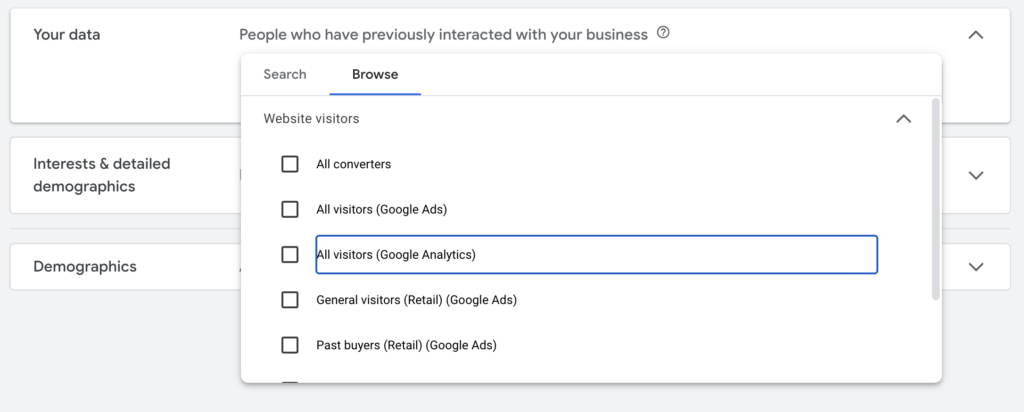
Performance Max uses audience insights to optimise targeting. Here’s how to make the most of this feature:
Below are five best practices for implementing and optimising Performance Max (PMax) campaigns:
Ensure Accurate Conversion Tracking
PMax relies heavily on conversion data for effective optimisation and targeting. Accurate conversion tracking is essential for success. Make sure all relevant conversion points are correctly tracked and import any offline conversion data if applicable. This comprehensive tracking gives Google a full view of your customer’s conversion journey.
Select the Right Goals and Targets for Bidding Strategy
Understanding the value of a customer is crucial when setting your bid strategy. Use historical KPIs, such as target CPA or target ROAS, as a starting point. Setting goals too high or too low can cause significant fluctuations in campaign performance. For instance, branded search campaigns usually have a higher ROAS than non-branded campaigns, so don’t set conversion targets based on brand terms alone, as this could limit targeting and reduce conversions.
Check Automated Assets Settings
Maintaining some level of control over automated settings is vital, especially for highly regulated industries. If you have specific landing pages for users, disable the URL expansion setting at the campaign level. If you need complete control over ad copy and assets, uncheck the box that allows Google to create and implement assets on your behalf.
Use High-Intent Audience Signals
Audience signals guide Google in finding the right customers. Start by adding high-intent audience signals to your PMax campaigns to boost performance. These signals might include:
Avoid using broad audience signals like affinity or lifestyle segments, as they won’t provide enough information for Google to identify your best customers.
Add Brand Terms as Negative Keywords to Avoid Cannibalisation
Many advertisers were initially impressed with PMax performance until they reviewed their branded search campaigns. PMax is automated and doesn’t allow keyword targeting but does allow keyword exclusion. Create a list of branded keywords and exclude them from your PMax campaigns. This prevents PMax from cannibalising your existing search campaigns, allowing them to run and optimise as usual while PMax complements your overall strategy.
By following these guidelines and utilising the free setup guide, you can effectively structure and manage Performance Max campaigns to maximise your Google Ads performance. Remember, starting with strong conversion data and a well-thought-out budget is key to seeing rapid results and minimising wasted spend.
What is Performance Max in Google Ads?
Performance Max is a goal-based campaign type that allows advertisers to access all Google Ads inventory from a single campaign.
How does Performance Max differ from traditional campaigns?
Unlike traditional campaigns, Performance Max starts with a conversion-based bidding strategy and leverages audience insights for targeting.
What are the benefits of using Performance Max?
Performance Max can help discover new audiences, improve conversion rates, and enhance overall campaign performance by using comprehensive data insights.
How should I structure my Performance Max campaigns?
Organise asset groups around specific keyword themes or product categories, rather than by audience, to ensure relevant ad content and better performance.
Why is conversion data important for Performance Max?
Conversion data helps Google optimise targeting and bidding strategies, leading to better campaign performance and reduced waste spending.
What budget should I allocate for a Performance Max campaign?
Your budget should allow for at least one conversion per day based on your average CPA. This ensures consistent performance and optimisation.
Want to know more about this topic? Leave your details and your enquiry below and one of our Guru’s will be in touch!

Want to know more about this topic? Leave your details and your enquiry below and one of our Guru’s will be in touch!
